The CHMFontSize utility makes help files font larger by converting pixel/pt values hardset in internal css into corresponding percentage relative values. The utility can also apply an additional arbitrary change of the font, see textboxes in the bottom part. And finally: your help files receive an additional font changing on-the-fly toolbar button! Download: CHMFontSize.exe |  |
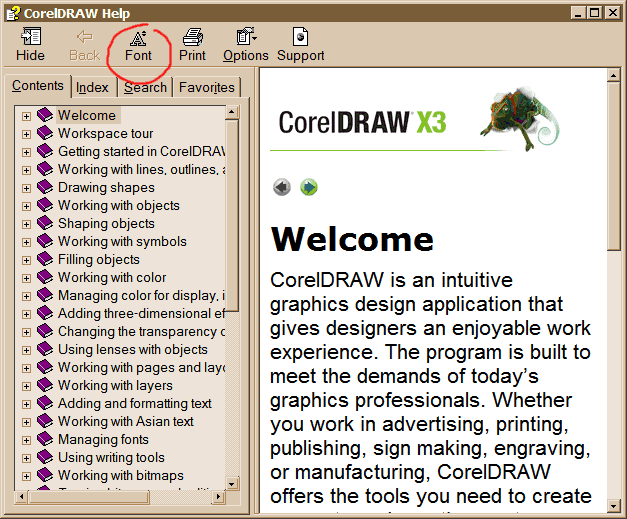
Works fine with CorelDrawX4 on Windows XP SP2 but I can't get it to work on a PC with Vista Home Premium. Using default settings, it returns "error creating backup file." When I uncheck "create backup" it returns "error finalizing changes."
ReplyDeleteyeah, looks like Vista folder permissions & default account rights issue, mentioned in BigOptions post, and as I never will use Vista :-) use the solution in that comment of mine (on BigOptions post's comments)
ReplyDeleteThank you! Works beautifully. :)
ReplyDeleteThis is a great post. I like this topic.This site has lots of advantage.I found many interesting things from this site. It helps me in many ways.Thanks for posting this again.
ReplyDeleteRPL Kits