• Customization commands & toolbars
• Quickcorrect words list
• Text styles
• Page labels
• Associate & Active file filters
• Warnings & printing compatibility lists
• FontNav's duplicates finder and font properties sampler and character matrix
Download: CDRbigOptions.1.2.1.exe
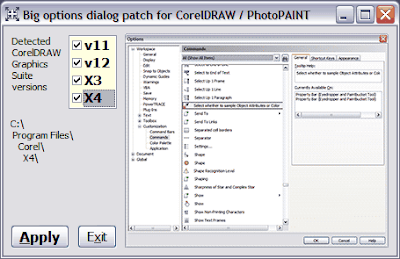
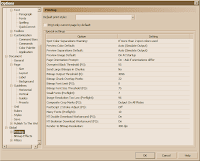
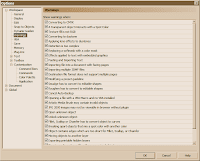
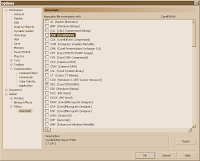
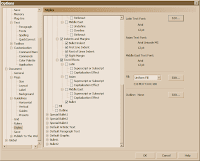
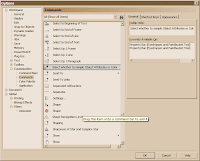




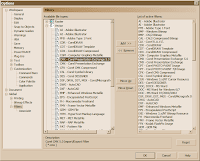

Hi Os, I get an error cause I don't have PP installed - just Draw. Maybe make PP an option?
ReplyDeleteyou're right, yet I will update it along with some more dialogs which will take place later, so, lol, now you better have PP.
ReplyDelete...or use this version: CDRbigOptions1.1.1.exe :-D
ReplyDeleteLinky broken at this time.
ReplyDelete:-) who's linky? both open ok here, I wonder if my HotLinkFiles mirror opens through your ISP at all?
ReplyDeleteNope, I get an unable to connect message.
ReplyDeletewell, independent internet online traceroute test shows it's ok
ReplyDeleteanyway, you can use a mirror at netfirms, v1.1 is there
ReplyDeleteThanks, I will give it a go.
ReplyDeletev1.2 is up: FontNav added
ReplyDeleteWorked great for both CD X4& CD X4 on my Windows XP computer, but would not run without errors on my Vista Home Premium computer. Is there a setting I need to change on Vista?
ReplyDeletewell, knowing exactly what were the errors would help me immensely :-D
ReplyDeletehowever if this is something unique (I don't have Vista to check) to that pc, then probably the easiest way is to copy patched dlls (vgcoreintl ppintl CRLFRMWKIntl CdrPRNIntl CdrTXTIntl) residing in c:\Program Files\Corel\CorelDRAW Graphics Suite X4\Languages\EN\Programs\
Sorry, my bad. No installation errors are reported. Dialogs Patch 1.2 detects my CorelDraw X4 in Vista. I click "apply" and it displays "done." However, size of dialog boxes is unchanged when I load Font Navigator and/or CorelDraw X4. I checked Corel program files and DLLs appear unchanged from those installed with CD X4. How do I get your patched files separate from installer?
ReplyDeleteVista set write-protection by default for c:\program files and its subfolders so if you run applications non-Vista aware you need to promote temporarily your account level to admin rights. Or you can manually allow full access permissions for the X4 program folder. Or if that's too much :-) you can manually copy the files mentioned in my post above from your other pc
ReplyDeleteI NOW see why it didn't install. When CorelDraw X4 is the ONLY version on the computer, the Big Options check box doesn't fully display. It just looks like a double ruled line. So even though it detected X4 on my VIsta system, I wasn't able to check off X4 for patching. On my XP SP2 system, I had both CorelDraw X3 and X4 installed, so I got the check boxes. Also, UAC (user account control) must be turned off for Windows Vista to allow the patch to run.
ReplyDeletethanks for the tip :-) I've just fixed wrong listbox height calculation, the blog post is updated to 1.2.1
ReplyDeleteHi Woxxom,
ReplyDeleteyour Macros are the greatest invention since Corel Draw!! Thanx for all of them. In my daily work i often have to surround objects with a rectangle with a 5mm-10mm space to the object. I need it to have a frame for cutting vinyl letters etc. Normally i do it with the Help of your fit to page size macro, and afterwards i click double on the rectangle. Can you make a special macro for that action? That'll be great. Of course i will donate something. please contact me at: onesixone@gmail.com
Thanks in advance.
Sincerely, Niels
Привет! Hi there!
ReplyDeleteWell I have a problem with wx_stripViews - it's suppose to remove views from View manager, but I can't find it in 'Macros' menu in Commands.
First I installed , wx_MacroInstaller, but when I launch wx_MacroInstaller button, I have no such long menu with lots of items, like on your screenshot here -
http://recentfiles.netfirms.com/images/shot_MacroInstallerSmall.png
So today I installed wx_stripViews, but I can't find a button of removing views. What have I done wrong?
AFAIR, it works automatically whenever a document is opened
ReplyDeleteHello wOxxOm,
ReplyDeletebrother your FileConverter modification does not work in X5. Please,you may be able to fix it? thanks!
FileConverter modification (mass-resave CDR files to another version + PDF export)
(sorry but my English is google... jejeje... bye)
can you fix the link for download? please? it says that "The website you have requested has exceeded its daily bandwidth quota of 56MB and has been temporarily de-activated."
ReplyDeleteAt least in Russia it's impossible to download. Thanks!
==> ALL macros in one archive
ReplyDeletewOxxOm, thanks a lot! Thank you for all your macros!
ReplyDeleteПривет!
ReplyDeleteHi, Woxxom! Thank you very much for your UNLOCKED macroses! I've knew than Draw can be a powerful tool with VBA macroses!