• wx.ShowHideToolbars one-click macro to toggle visibility of UI elements such as toolbars, palettes, menu, rulers, guides, dockers (also docked to a dockers shuffler). May apply to window captions of nonmaximized document windows (tiled/cascaded) if AppCaption option is enabled (see below), also autosizes such windows to right/bottom to fully occupy application's MDI area.
Assign it to ~ or Alt-~ or Ctrl-~ for example.
Updated: reliably toggles dockers panel (also X4) and KEEPS CURRENT ZOOM LEVEL RATIO and ARTWORK PHYSICAL ON-SCREEN POSITION!
• wx.SetupShowHideToolbars - shows options dialog where you can setup what UI elements will be toggled
• wx.DockersShufflerToggle - toggles all dockers pane (handy for a keyboard hotkey assignment)
• wx.guidesToggleEdit - toggles guides editability
• wx.LockToolbars & wx.UnlockToolbars - locks/unlocks toolbars so they won't move by accidental inaccurate click.
Important note for locking of toolbars: since it's undocumented you will have to use a Repair button (wx.SetupShowHideToolbars) to restore visibility of the list of your custom toolbars, this is easy:
1. lock toolbars, restart DRAW so that locking state is written to workspace on exit
2. start DRAW, run wx.SetupShowHideToolbars, click Repair button, click "Open" in the xml selection dialog, now a new window for the folder with xmls is opened - you'll need it later
3. exit DRAW and manually backup your old DRAWUIConfig.xml, delete it from the original folder and rename the fixed xml (with "fixed" word in name) to DRAWUIConfig.xml
| Emergency restoring of menu visibility if you cannot relaunch the macro using keyboard shortcut: 1. press and hold Alt key (all the time to last step) 2. rightclick empty space in document window 3. in menu that appeared, rightclick any item 4. enable "Menu" (usual leftclick) 5. release Alt | 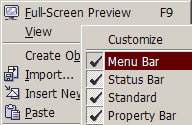 |

Great thing!
ReplyDeleteBut it doesn't hide dockers when they attached
Woxxom'S Coreldraw Macros: Show/Hide Ui Elements + Toolbars Locking >>>>> Download Now
Delete>>>>> Download Full
Woxxom'S Coreldraw Macros: Show/Hide Ui Elements + Toolbars Locking >>>>> Download LINK
>>>>> Download Now
Woxxom'S Coreldraw Macros: Show/Hide Ui Elements + Toolbars Locking >>>>> Download Full
>>>>> Download LINK ml
what do you mean by "attached" ?
ReplyDeletescreenshot, please
sorry for my bad egnlish. I meant when they docked (not floating)
ReplyDeletep.s. corel x4
ah! thank you, I've fixed that, re-download & test
ReplyDeleteworks ) thank you
ReplyDeleteПривет wOxxOm, опять я. Думаю ты знаешь русский. Мне сложно будет объяснить на английском.
ReplyDeleteВобщем, установил обновленную версию. Прикрепленные докеры исчезают, но иногда с ошибками: курсор перемещается на границу докеров для увеличения их ширины. Это происходит в разных случаях, напр.: если использовать докер.
До твоего исправления, я открепил докеры и все работает нормально. Написал это чисто для развития макроса.
Еще раз спасибо
fixed & updated, refresh the page and and use the test link on the very top
ReplyDeleteО, вот теперь нормально все работает.
ReplyDeleteах, забыл кое-что еще. Шорткеи не работают на макросы, когда клавиатура на русском (или на другом отличающемся языке от того на котором присвоили шорткей).
ReplyDeleteэто никоим образом не относится ни ко мне, ни к макросам, т.к. проблема шорткеев вызвана русской виндой или русским корелом или еще чем-то. Здесь все работает, т.к. все енглиш.
ReplyDeleteYou did a very nice job with the UI. I am impressed. Thank you very much.
ReplyDeleteIs the library to hide the docker written by you? Or is that built in CorelDraw. Is that an open source? I am only interested in hiding the docker window.
yeah, it's mine, and it's free to use in any way except for damaging people, planets, galaxies :p
ReplyDeleteI know it is free and thank you very much. I was wondering if you are willing to sell just the hide docker part of the library so it can be a legally integral part of commercial product. That way it is not stollen from you. If you want to discuss it in private please email me.
ReplyDeleteThanks again.
that part is too simple to sell)) and anyway, I permit anyone to use it freely anywhere since I dislike dockers too much :p
ReplyDeleteThank you.
ReplyDeleteWoxxom'S Coreldraw Macros: Show/Hide Ui Elements + Toolbars Locking >>>>> Download Now
ReplyDelete>>>>> Download Full
Woxxom'S Coreldraw Macros: Show/Hide Ui Elements + Toolbars Locking >>>>> Download LINK
>>>>> Download Now
Woxxom'S Coreldraw Macros: Show/Hide Ui Elements + Toolbars Locking >>>>> Download Full
>>>>> Download LINK M9