See also this post
- Added: "Run" current macro, also by doubleclick or Enter key
- Now the macro is quite usable as an enhanced replacement of Tools->VisualBasic->Run
- Substring search on all macros installed, hilighting found ones.
- Added: in search field it is possible to press Up & Down arrows keys (on keyboard also) to move to prev./next match
- Added: small ergonomic dialog mode with only the macros list (toggled by "UI installer" & "Preview" checkboxes)
- Added: if a file name is different from its macro project name it will be shown additionaly
- Added: "@AppData" will be added to macro project name if a gms file resides in c:\Documents and Settings\**xpAccount**\Application Data\Corel\Graphics##\User Draw\GMS\
 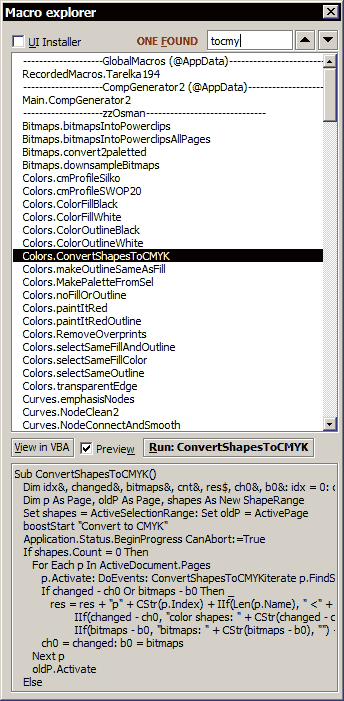 |
just installed your script of 'recent files'.....in a word: killer.
ReplyDeletedo you have a paypal account?...i would like to donate a little to the cause.
thanks, -john
woops.. better to not be anonymous... -john
ReplyDeleteVery thoughtfull blog
ReplyDelete